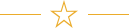Since the pandemic’s emergence, Zoom meetings have increased in popularity. While this is the case, many people are still not concerned enough about making their meetings efficient and productive. Luckily, there is a lot that can be done to improve the value of such experiences. Read on for five quick ways to improve Zoom meetings.
Utilize Text Chat
Many people tend to be reluctant to respond to a question asked on video for a variety of reasons – this may be due to either shyness or uncertainty over who should reply. In either case, using the text chat feature increases your chance of receiving responses. Even though their name appears next to their answer, people feel more at ease when they are not responding via video, possibly because they have the option of editing their messages before they send them out. Text chat also makes it much easier for participants to submit detailed information through a link or through a document.
Treat the Zoom Meeting like a Presentation
Treating Zoom meetings like regular meetings is one of the most common mistakes people make. When the participants are not in the same room as you, it is more difficult to help them focus. You must approach it as if it is a presentation, which necessitates the use of visual aids. Utilizing both slides and videos will help to guide their focus. Simply sharing your screen to demonstrate what you are working on can also be beneficial in this regard. It is just a matter of getting used to the software you are using – once you become knowledgeable about the available features, your meetings will significantly improve.
Use Polls and Involve Participants
Typically, when people are unsure, they may be hesitant to respond to questions or volunteer. By creating surveys, you can save them time and get more answers from your participants. Polls eliminate the need for your participants to consider their answers and instead encourage them to choose from a list of options. Utilize Zoom’s built-in polling feature to your advantage or you can find a third-party site that you can share with your participants.
Zoom Whiteboard
It is common to see a whiteboard used in most presentations and conferences, and for good reason. Whiteboards allow you to present points in real-time and leave them available for others to consider; Zoom offers a similar feature. Whenever you need to highlight a point, use the Zoom whiteboard. It is recommended that you practice using Zoom’s whiteboard beforehand because certain features, such as allowing others to write on the whiteboard, may require some getting used to.
Breakout Rooms
Another benefit of a Zoom meeting is the opportunity to have multiple participants in a single space. Unfortunately, this poses a problem: the larger the group, the more challenging it will be to conduct interpersonal discussions – this is when you should take advantage of Zoom breakout rooms. These breakout rooms divide meeting attendees into smaller groups, allowing them to share their ideas without having to worry about talking over others or fully dominating the conversation. You have the choice of switching from room to room in order to track the progress of the discussions.
Of course, there are a great deal of other ways to make your Zoom meetings more efficient, but these pointers should help get you started. You should be successful if you search for ways to streamline the process and remove as much dead air as possible.
If you are looking to improve Zoom meetings, let Speaker
Booking Agency assist you in your speaker selection process. We have been in
business for over 20 years and have an experienced team of agents that can help
you narrow down your top options by topic, budget and more! Fill out our Online Booking
Request Form or call 1-888-752-5831 today to get started!